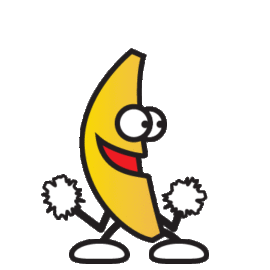At least once a week, I come across a Mac that is not working correctly and the cause is usually in part MacKeeper. I found this article on iMore, which does a really good job of explaining the issues we find with MacKeeper
We have a customer whose Mac is plagued with problems they don’t understand: Their Mac is acting slow. It crashes. And more. And in more cases than not, we find that they’ve installed a program called MacKeeper. Removing MacKeeper fixes the problem. So what is MacKeeper and why should you avoid it? Read on for details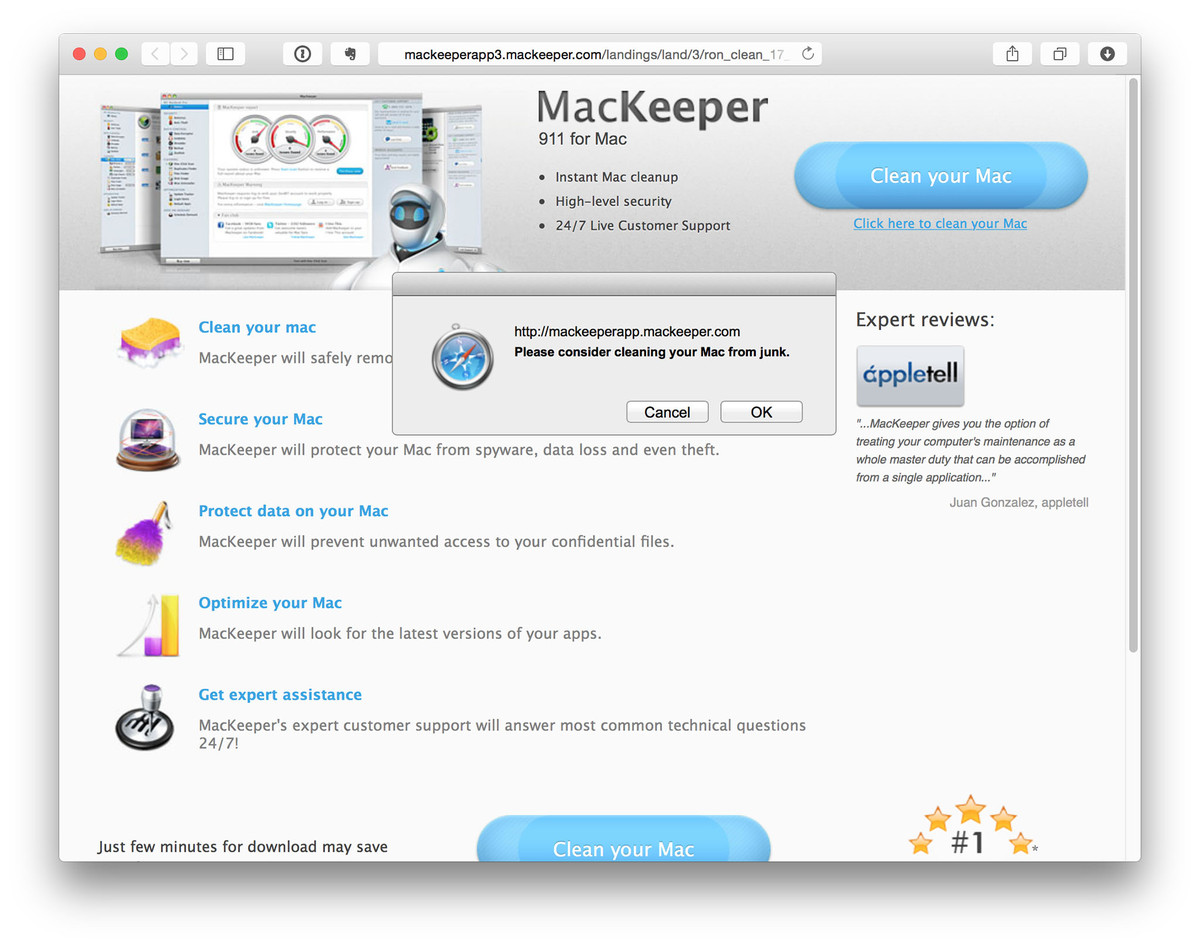
MacKeeper was originally developed by a company called Zeobit and was sold a couple of years ago to another firm called Kromtech. The software purports to be a suite of more than a dozen individual utilities that are actually supposed to improve the performance and stability of your Mac — antivirus software, optimization software, junk removal tools and more.
MacKeeper uses scare ads that appear as “pop-under” ads on web sites, telling people to clean their Macs. The pop-under business is the first thing I really don’t like about MacKeeper. Quite frankly, I think it’s a real bottom-feeder technique and a really low-class way to do business, and it tells me that they’re not concerned with what people think of them.
MacKeeper’s developers have been called out in the past for hosting fake web sites promoting their products and also for “sockpuppeting” phony user reviews. When they’ve been called out on this behavior in the past, they’ve conveniently blamed it on overly zealous affiliate marketers, saying it’s not them, it’s someone else. I’d posit that if your affiliate marketing strategy is attracting lying douchebags and scum, then you’re the problem as much as they are.
But the real problems with MacKeeper that I can see is that it provides questionable value to most users, can destabilize an otherwise stable Mac, and embeds itself so thoroughly into the operating system that removing it is an uncomfortable and weird process.
Removing a Mac app should never be more involved than dragging it into the Trash and emptying the Trash, and perhaps entering an administrative password if it’s a legit app you’ve downloaded from the Mac App Store. MacKeeper tries to get in your way, makes you verify that you don’t want it, and even prompts you to explain why. That’s not cool. That’s certainly not something supported by Apple’s own interface guidelines for legitimate app developers.
What’s more, “uninstalling” MacKeeper doesn’t get rid of all of it — you’ll find various traces of it in your Mac’s system library folder, and they take a bit to get rid of (just search for anything with zeobit or MacKeeper in the name, and you’ll turn up files).
I’ve seen multitudes of forum posts and comments on web sites calling MacKeeper a virus or a malware package. The pathetic thing is that it isn’t. It’s just extremely persistent, poorly developed software whose developer tries very hard to keep you using the software and engages in really shady tactics to get you to use it in the first place.
I don’t really understand all the whys of MacKeeper destabilizing an operating system, but I can tell you unequivocally that when we pull it from customers’ Macs, they don’t have those same problems anymore.
The folks who sell this software aren’t thieves, for whatever it’s worth. My own father tried it out on his Mac, paid for it, and immediately regretted it. After he finally extricated MacKeeper from his Mac, he requested a refund — and after a time got one, fortunately. So they will refund you if you feel like you got ripped off. (And no, he didn’t come to my store to have it fixed — he’s a bit more self-sufficient.)
But it’d be better if you didn’t feel ripped off to begin with.
So if you’ve ever seen an ad for MacKeeper — even if it’s here on iMore — and thought about giving it a try, my recommendation is not to. And if you do and run into problems, don’t say I didn’t warn you.
Thanks to Peter Cohen at iMore for the above article