If you have ever wanted to know exactly how much time Time Machine is going to take to complete a current backup of a Mac, you’ll likely have noticed the Time Machine menu bar item shows the progress, but not the time before the backup is completed. Instead, if you want to see the time remaining of a backup, you’ll need to dig a little further in OS X.
While a Time Machine backup is actively (whether on schedule or started manually) backing up the Mac, you can check the progress and time remaining until completion through the preference panel item by doing the following:
- Go to the Apple menu and choose “System Preferences”
- Click on “Time Machine” and find the time remaining under the progress bar and “Backing up: ?? GB of ??? GB” text
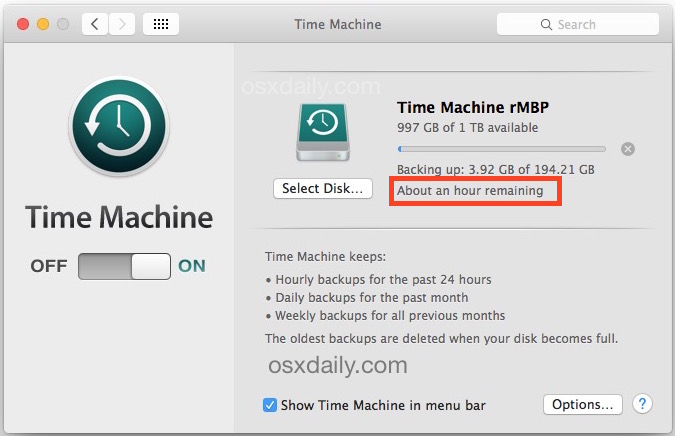
The time shown, typically in minutes or hours, is usually accurate, though since device and drive reading / writing and throughput can depend on other activity going on, the time can change depending on what else is going on with the Mac and the target drive. Additionally, sometimes Time Machine can be inordinately stuck on “Preparing Backup”, requiring intervention from the user, though that is a fairly rare situation.
This is the same whether the Time Machine drive is a local external hard disk, a network drive, or an AirPort Time Capsule, and whether the backup is encrypted or not.
Keep in mind that Time Machine backups happen incrementally once the initial backup has been made, which is why they’re usually pretty quick, unless you have added a ton of files or made many changes to the computer in the interim.

